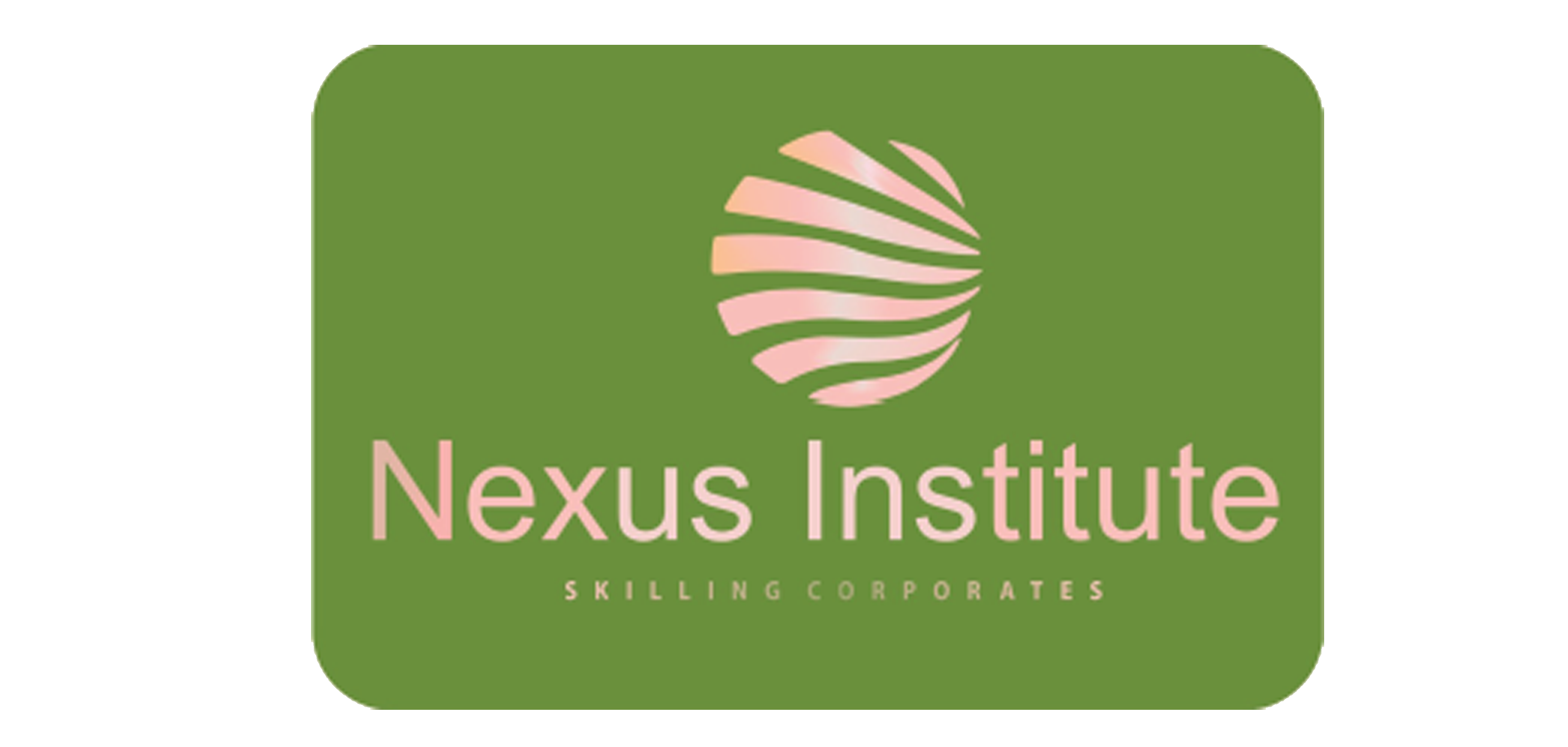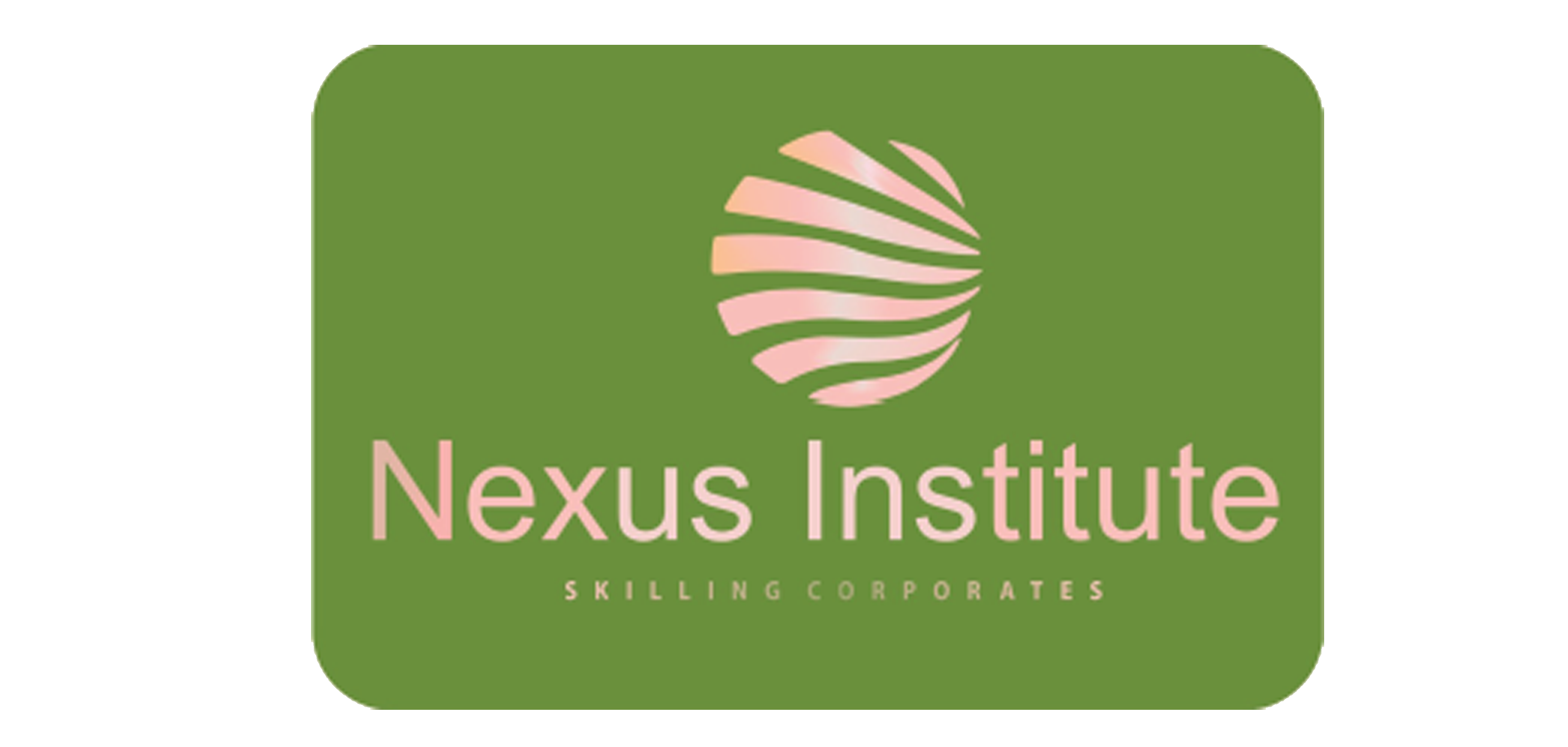Course Overview
KoBoToolbox is a suite of tools for field data collection for use in challenging environments. The software is free and open source. It allows data collection using Android-enabled mobile devices and data submission to an online server. This training on mobile data collection using KoBoToolBox will equip the participants with skills to develop, implement and manage mobile data collection platforms using KoboToolbox.
Target Participants
Training on Mobile Data Collection using KoBoToolBox course is targeted at researchers, project staff, managers, and development practitioners who are involved in field data collection.
Course Duration
Classroom-based 5 Days
Course ObjectivesBy the end of this course the participants will be able to:
- Create survey forms using Build or XLSForms
- Set up Form Builder, Kobo Collect and KoboToolbox
- Upload forms to KoboToolbox server
- Load forms into Kobo Collect on an Android device
- Use Kobo Collect to fill out forms with field participants
- Upload survey data from Kobo Collect to KoboToolbox server
- Analyze and manage collected data
Course Outline
Introduction to Mobile Data Collection
- Introduction to mobile sdata collection
- Common mobile based data collection platforms
- Data aggregation, storage, and dissemination
- Understanding question types forming a questionnaire
Introduction to KoboToolbox
- Components of KoboToolbox
- Kobo Form builder
- KoboCollect
- KoboToolbox server
Setting up KoBoCollect
- KoBoCollect Installation from google play
- Manual installation of KoBoCollect
- KoBoCollect Menus, Settings and Security
- Best practices for KoBoCollect
Kobo Toolbox Server
- Configuring kobo Toolbox Server
- Setting up local server
- Uploading the form to kobo Toolbox Server
- Managing forms in kobo Toolbox Server
- Working with submitted data in kobo Toolbox Server
- Administering kobo Toolbox Server
Designing and Creating forms using Form builder
- Designing forms online using Form builder
- Uploading forms to kobo Toolbox Server
- Form properties
Designing and Creating form using XLS form
- Introduction to XLSForm
- Components of XLSForm
- Question types
- Form Logic, styling, language
- Form operators and functions
- Constraints & Skips
- Form validation
- Uploading form to kobo Toolbox Server
Using KoboCollect for field data collection
- Filling forms in KoBoCollect
- Managing forms in KoBoCollect
- Collecting different types of data
- Advanced use and best practices
- Submitting data to kobo Toolbox Server
Data Management
- Exporting data from kobo Toolbox Server as CSV
- Downloading data in different formats
- Formatting data for further analysis using statistical applications
- Outputting data through Google spreadsheet
Visualizing Geographic Data
- Exporting GPS Coordinates to Google maps
- Exporting GPS data for Mapping/Visualizing
- Visualizing GIS data using QGIS
Training Approach
Certification
Upon successful completion of this training on mobile data collection using KoBoToolBox , participants will be issued with a certificate.
Tailor-Made Course
We can also do this as a tailor-made course to meet organization-wide training needs. A training needs assessment will be done on the training participants to collect data on the existing skills, knowledge gaps, training expectations and tailor-made needs.