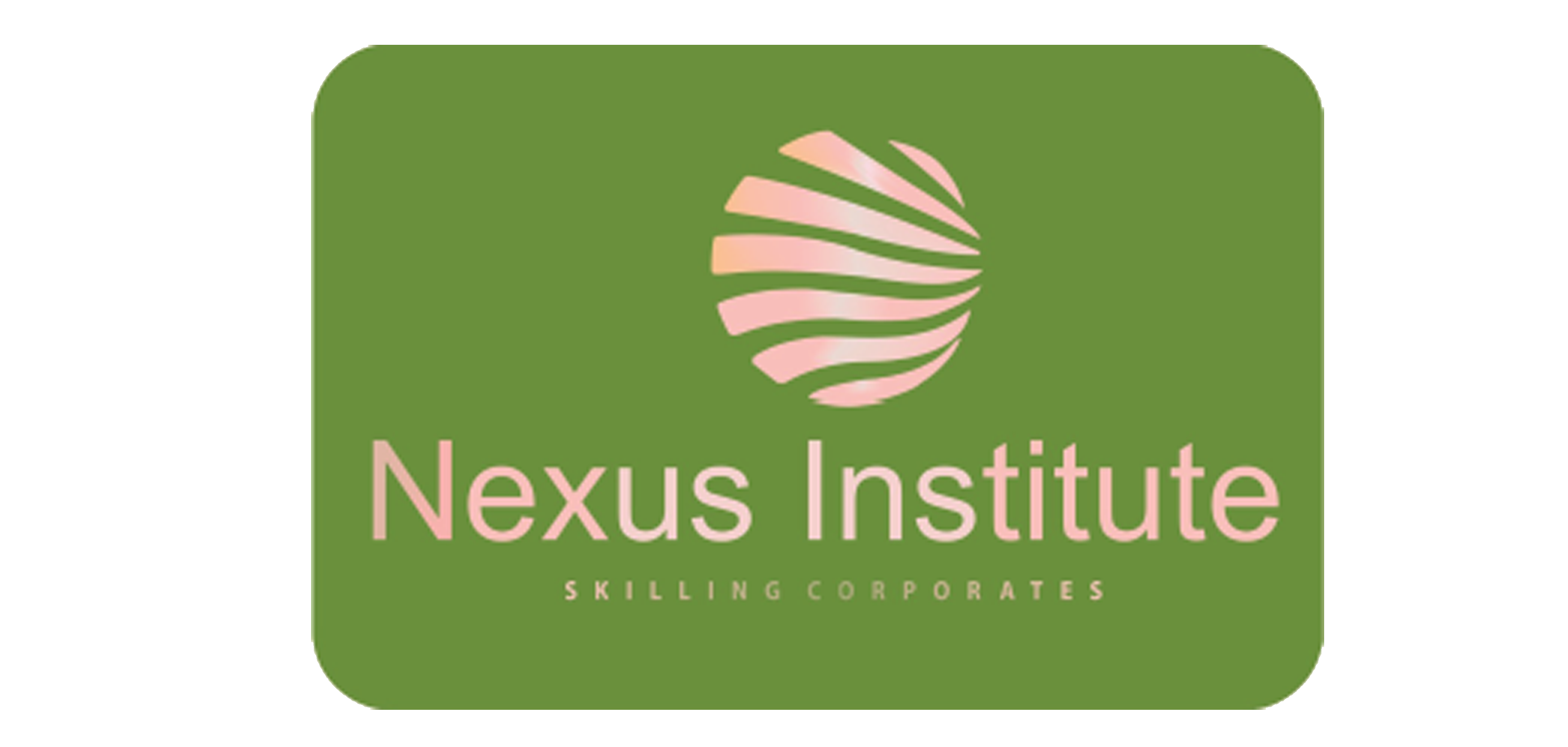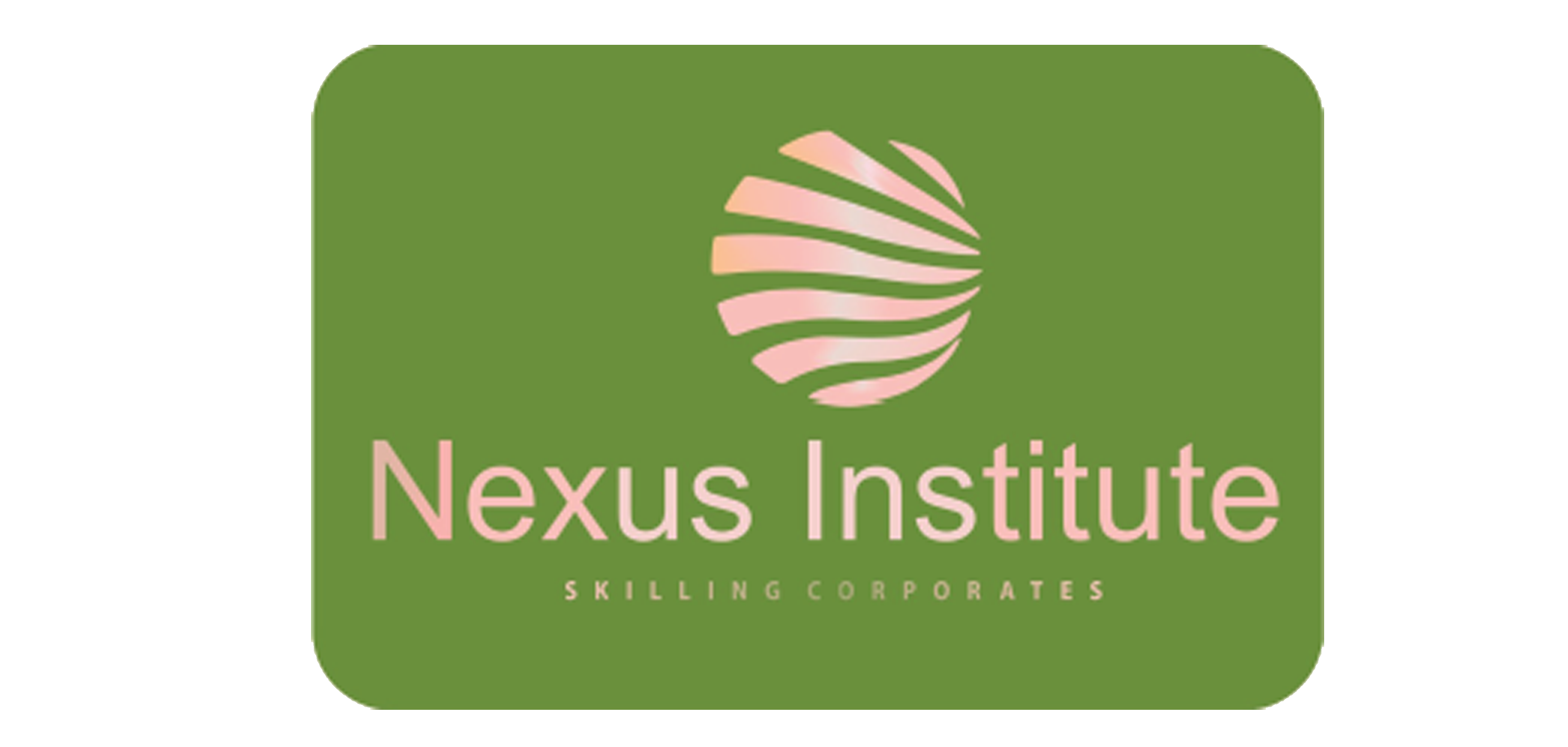Course Overview
Adobe Illustrator is an industry-standard vector graphics application that lets you create logos, icons, drawings, typography, and many other complex illustrations for any medium. Illustrator designs can be used in websites, magazines, annual reports, fashion and product design and elements such as infographics. One of the advantages of creating images using Illustrator is that they are scalable, meaning you can resize them with no loss of quality. This training course will make participants gain advanced skills in the use of Adobe Illustrator in their work.
DURATION
5 Days
COURSE OUTLINE
Module 1:
Illustrator Essentials
- The Illustrator Interface
- Navigation Tools
- Opening illustrations
- Creating new Documents
- Exploring Panels & Workspaces
- Useful Shortcuts
Organising your Artwork
- Introducing Multiple Artboards
- Editing the Artboard Size
- Aligning & Distributing Artwork
Artwork Components
- Rulers, Guides and Grids
- Intuitive Smart Guides
- Paths, Point and Handles
- Grouping Objects
- Working in Group Isolation Mode
Module 2:
Creating Basic Shapes
- Using the Shaper Tool
- Creating Primitive Shapes
- Creating Polygons, Stars & Spirals
- Drawing Lines
- Storing Assets in Libraries
Applying Colour
- Colour Modes
- Applying Colour to Objects
- Spot vs Process Colour
- Managing Swatches
- Creating Colour Groups
- Loading Swatch Libraries
Drawing in Illustrator
- Drawing Paths
- Tips for Drawing Curves
- Editing, Manipulating and Modifying Paths
- Adding & deleting Anchor Points
- Splitting Cutting and Erasing Paths
Module 3:
Working with Layers
- Creating Layers
- Using Layers Effectively
Painting in Illustrator
- Manipulating Stroke
- Creating Dashed Lines
- Adding Arrowheads to Strokes
Working with Type
- Using Type Tools
- Using the Character and Paragraph Panel
- Creating Outlines from Text
- Type on a Path
Saving and Exporting
- Packaging Files for Hand Off
- Creating Adobe PDF Files
- Exporting Files from Illustrator
Module 4:
The Transform Tools
- Scaling, Rotating, Reflecting & Shearing Objects
- Changing Object Perspectives
- The Distortion Tools
- Distorting Objects
Creating Patterns
- Different Types of Patterns
- Creating & Applying Pattern
- Scaling & Moving Patterns
- Editing a Pattern
Brushes and Symbols
- The Brushes Panel
- Understanding Brush Libraries
- Applying Brush Stroke to a Path
- Creating Different Brushes
- Using the Eraser Tool
Creating Complex Shapes
- Understanding Pathfinder
- Creating & Modifying Compound Shapes
- Cutting and Dividing Objects
Module 5:
Using Effects
- Understanding & Using Effects
- Understanding 3D Effects
- Understanding the Appearance Panel
Graphics & Clipping Masks
- Placing imported graphics
- Linked vs embedded images
- Understanding Clipping Masks
- Creating a Clipping Mask
Tracing Images
- The Image Trace Panel
- Using Image Trace
- Expanding Paths in a Traced Image
Live Paint
- Creating Live Paint Groups
- Painting Live Paint Objects
- Detecting Gaps
- Modifying Live Paint Groups
Our training on this course is delivered by our seasoned trainers who have vast experience as expert professionals. The course is taught through a mix of practical activities, theory, group works and case studies. Training manuals and additional reference materials are provided to the participants.
Certification
Upon successful completion of this training participants will be issued with a certificate.